Next Tuesday, 31st March, is World Backup Day, a day set aside each year to remind all those who keep putting it off to backup their precious photos and important personal files right now.
It’s amazing just how many people still don’t bother backing up their important personal data, despite all the advice to the contrary, and even though it’s a very simple process. You don’t even need special software, a ‘backup’ is merely the process of copying files stored on your hard drive or device to external media, such as a DVD, flash drive, external drive, or the cloud.
Each time we press the computer’s ‘go’ button and everything boots up okay, we are lulled deeper and deeper into s false sense of security. Until that one fateful day when we press the magic button and nothing happens… disaster!! Important data can be lost through many different reasons; hard drive failure, malware infections, crypto-type malware, accidental damage. You simply can’t afford to leave critical personal data stored only in a single location, such as on the hard drive.

As part of DCT’s contribution to World Backup Day 2015, here are links to a selection of relevant articles we’ve published over the years:
- How to create a System Image in Windows 8.1 and Windows 7 Pro
- Backup vs Imaging – what’s the difference?
- Little Known Windows 8.x Built-in Backup Feature
- Backup Your Data with Karen’s Replicator
- Backups – Ideas and Opinions
- How To: Implement a comprehensive backup strategy
- Aomei Backupper Free Imaging – Test & Review
- Backup: Quick & Easy with EASEUS Todo Backup
Repeat after me… “I solemnly swear to backup my important documents and precious memories on March 31st.
There, now don’t you feel a whole lot better. 🙂

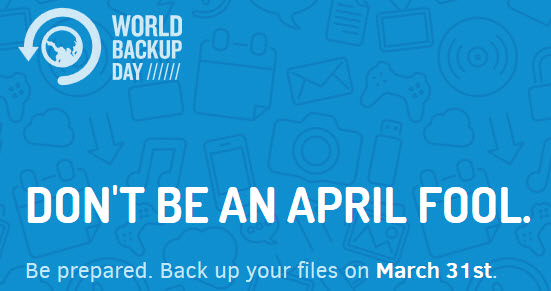
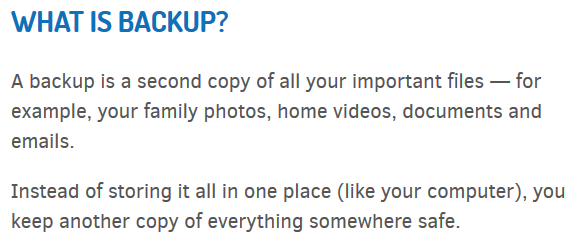
This is a very important day to remember. Backing up will save you a whole bunch of money and stress. I would suggest doing this more than once a year tho 😉
Agreed Jason. The idea though is to encourage those users who don’t backup at all to get started. Hopefully, once they see just how simple it is, they will continue on a regular basis. We do live in hope bro. 🙂
And it is so easy to do. I have been using a little utility call Karen’s Replicator for years. Once you install it and do the setup you can schedule it with Windows Task Scheduler to run at any interval you want. That way you do not need to leave it running on your PC.
Dave’s Computer Tips did a fine write-up last year on installing and setting up this gem. Check it out at http://www.davescomputertips.com/backup-your-data-with-karens-replicator/
The link in the article from last year appears to have gone. “Someone gained access to the web server files and attached a bunch of spam junk to the source scripts. When I checked into it, I found that the web hosting provider’s “secure” FTP server was allowing anonymous access and the anonymous user was able to modify any file on the server, in any website.”
You may need to use your favorite download site to get a copy.
Tom, either the folks at DCT corrected the link, or you had a problem at your end, since it yours fine now, Mindblower!
Mindblower, just tried the link (http://www.karenware.com/powertools/ptreplicator.asp) again and got “KarenWare – Home of Karen’s Power Tools
This is the new server, waiting for its content.”