Old Computers Don’t Die, They Just Fade Away…
 There comes a time in the life of old computers that a decision needs to be made. “When do I stop spending money on this thing and get a new one instead?”
There comes a time in the life of old computers that a decision needs to be made. “When do I stop spending money on this thing and get a new one instead?”
It can be a confusing choice and, like pets, we tend to get attached to them and their many quirks that we have come to understand so well.
How about a brand spanking new Solid State Drive (SSD)? People say that’s a great bang for the buck. Or what about a memory upgrade? More RAM is a better thing, right?
Random Access Memory (RAM) and an SSD are both cost-effective choices where system upgrades are concerned, but there are also other considerations that may negate those purchase-options. A new computer might be the better choice when you look at the whole picture.
If you don’t mind anthropomorphizing your computer for a minute, then the motherboard could possibly be called the skeleton. It can only carry so much weight, as it were, and therefore limits your decisions.
Let’s Start With RAM
Point 1 – The Motherboard
You must first consider how much RAM your motherboard allows you to install. If you already have the maximum installed, then the thought of installing more becomes a moot point. It won’t work.
Installing faster RAM may be an option but the motherboard and its various components will impose limits once again.
The first thing you have to do is find out the maximum amount, and the fastest speed of RAM your motherboard will allow. This can surely be done by visiting your motherboard manufacturer’s home page and reading the specifications.
Point 2 – Page File Usage
If there is any memory bottleneck in a computer, then the biggest culprit will be the Page File. The Page File concept depends on the slowest device installed in your system– the hard drive.
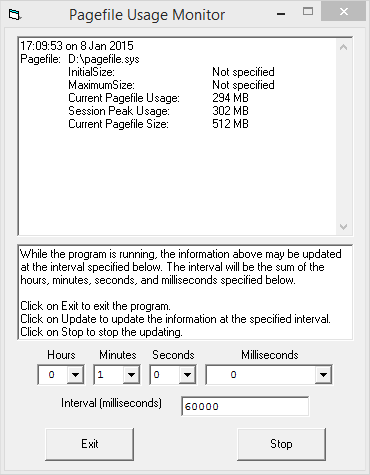
The Page File was devised as a way of swapping out unused parts of RAM to the hard drive in order to make room for program “parts” that were needed immediately by Windows (or any operating system, for that matter). Its a great idea, but it surely slows things down if its implementation is ever needed.
A basic way of looking at it is this– If your system is using the Page File a lot, then you don’t have enough RAM installed.
There is a little free, portable utility you can download that will monitor the Page File usage on your computer. Strangely, it is called Pagefile Usage Monitor, and you can get it here: http://www.standards.com/ThisAndThat/PageFileUsageMonitor.html
UnZIP it and run it– no installation is necessary.
By running all the high-end programs you usually do during the course of a normal day, and monitoring the Page File usage, you should begin to get an idea if a shortage of RAM is indeed your problem. If not, then you just saved yourself a few bucks. If so, then see Point 1, above.
Note: This is an old utility (~2009). It seems to work on Windows 8.x, but with a couple foibles. I’ve used this with older operating systems and it has never caused me a bit of trouble.
How About an SSD Upgrade? Will That Do The Trick?
 I can only presume that anyone contemplating a computer hardware upgrade is interested in more speed. Like, when you click on something, you don’t have time to make a pot of coffee before you actually notice a reaction. Reminds me of the high-paid construction workers holding stop and go signs– if you watch closely, it may be possible to detect motion.
I can only presume that anyone contemplating a computer hardware upgrade is interested in more speed. Like, when you click on something, you don’t have time to make a pot of coffee before you actually notice a reaction. Reminds me of the high-paid construction workers holding stop and go signs– if you watch closely, it may be possible to detect motion.
If the rest of your out-dated computer is reasonably up to par, an SSD should definitely give you a boost when it comes to loading your operating system and loading your various programs. It will not, however, help one jot when it comes to actual program performance. The exception would be if said program utilizes a lot of disk access.
The question you have to ask yourself is if a few seconds loading time is worth the expense. Spending cash to load a program quickly when it will still run slowly is not what I would call a good decision. I’d let the slow program load slowly and keep my hard-earned cash.
“Ma! Look how fast this program loaded!!”
“That’s great! What are you waiting for?”
“Oh, I’m just waiting for it to bubble-sort this list of 100 items…”
Get my drift?
Some Final Words
Trying to save an old PC can be a distressing choice. After all, it’s been your faithful servant for as long as you can remember. However, loyalty to a machine strikes me as a disconcerting concept. This may sound cold-hearted, but if it can no longer keep up with you, and you can’t give it new legs, it’s time to leave it by the wayside.
Note: I haven’t mentioned the CPU or GPU. These are certainly areas to consider, but in my estimation, if you have reached this point then it is probably better to consider a new computer anyway.
All is not lost, though. There are many recycling centers and probably one in your neck of the woods. Recycling is not necessarily synonymous with death. Many facilities will refurbish old electronics for use in schools and some are even given away to people who would not otherwise have access to these tools. A nice thought, isn’t it?
You could skip the formal facilities altogether if you happen to know someone that might benefit. One person’s rags are another’s riches, and all that. One of the main reasons I know anything at all about computers is because, during ancient times, a dear friend gave me his out-dated Blue Chip XT. It changed my life.
If your old electronic friend is beyond redemption, don’t despair. You, too, may be able to change someone’s life.
Perhaps the time is nigh,
Richard
—

Another great post!
Thanks Jesse!
Great article Richard.
Thanks Sherri!
Depends on what you mean by upgrading?
Hi dandl,
What do you think I meant?
I tried to convey the idea of bringing an old computer up to speed, or as close as was feasible, without going over the top cash-wise.
Richard
Read the post I did in the forum under retro computing and tell me if it was worth the 100.00 dollars It took to get it up and running. As for as upgrading my machine I still run XP and Linux Mint 17 in a VM. Daniel.
I’d upgrade as far back as a Pentium 4 if the customer had no other choice for economic reasons.
I also remember taking the plunge and upgrading my own P4 in March 2010, which isn’t really all that long ago.
I got tired of upgrading my customers’ machines and then going home to a creaking single core AGP system.
Leaping from that to a Phenom quad core and a monster GPU brought out the best in all my games.
Eventually you just have to bite the bullet as you so correctly point out Richard.
Having said that, I have several museum pieces which I continue to tinker with, but that’s a different matter.
My old machine does everything I want it to do and quite well, I have a few upgrade options, if I want to. If the customer wants to pay then by all means, please the customer. I will upgrade my machines before I throw them in the garbage.
Hi dandl,
I think we are not on the same page here.
You seem to be happy with your XP operating system. You also seem to be happy with your computer. In both cases I see no reason to spend cash on any type of upgrade.
I wrote this post in an attempt to get people to focus on hardware upgrades that may or may not garner a modicum of speed increase, and to give these same, interested people a notion of when it is no longer cost effective to do so.
I did not mention operating systems, CPUs or GPUs in other than a slight of hand manner. My main focus was on RAM and an SSD. Two points– pure and simple.
Ultimately, upgrading a machine is only contemplated when the computer no longer lives up to its expectations. Until that frustration begins to creep in, the idea usually never enters one’s conscientiousness. I know of several well-known people who are perfectly happy running out-dated systems simply because they still do the job required of them. No problem there…
I hope I didn’t suggest that throwing a perfectly good computer into the garbage was a good idea– that was not my intention. It most certainly runs against my grain when one considers the tremendous amount of pollutants we toss at Mother Earth willy-nilly, naively believing She will long abide this abuse.
Moving on, however, is something most people will have to face at some point in time, A programmer’s demands are directly proportional to an engineer’s ability to provide computing power. I seriously doubt the engineer will ever win the race– the geeks will forever be hot on their trail and the finish line keeps moving before them.
As the old geek saying goes, “Intel giveth, and Microsoft taketh away.”
Richard
As is your prerogative Daniel. Personally, I think it’s like anything else – motor vehicles spring to mind – there has to come a time when money spent on an aging, decaying machine would be better put toward buying a new one.
Of course, sentimental value can sometimes enter into the equation, but looking at it purely from an economics point of view, it’s only common sense really.
Hi Jim
I understand what You and Richard are saying in regards to upgrading a PC and for most it would be to just go out and buy a new one. I set this PC up for one thing and I had everything I needed to accomplish my desired setup without having to spend a ton of money. When I have accomplished my project I will take it back down and put it into storage. Really this isn’t about my PC but anyone that has an old PC that might be considering an upgrade and the options that are available. Surely you both would agree that it doesn’t take the latest and greatest gadgets out their to do their social thing or to do email, but doing it safely is another thing. I am sorry if I came across as being to arrogant hear but I do have a soft spot for this subject. Daniel.
You did not come across as arrogant at all Daniel, and certainly no need to apologize mate. 🙂
Richard’s article is looking at upgrade versus replace options purely from an economics point of view. We both know that sentiment can come into it but that’s entirely subjective and not something a third party can assume or even guess at. When does spending money on an older machine become less economical than actually replacing it… that’s the question.
Your response tended to suggest that you’d maybe missed the point somewhat mate, that’s all.
Cheers… Jim
I guess I need to be more selective with my comments. I think most PC’s, especially desktops, can be upgraded to a point. I was just using my machine as as example. Of course their are realistic decisions that have to be made toward whatever machine one is working on. Ram is just one of the pieces of a sometimes complicated puzzle. I did enjoy this article and sometimes would like to see more sharing of knowledge concerning the upgrade process and what will and want work. Thank You Daniel.
Hi dandl,
I am pleased that you are happy with my post. After all, I want everybody on God’s green earth to be happy with my post(s). I know for a fact that all the DCT writers pour their hearts and souls into every article they write. We do our damnedest to get it “right” and not mislead our readers in any way. If we should find ourselves in error after-the-fact, then a correction will be made.
Thank your for your continued support,
Richard
I read with horror on digital forums the lengths people will go to to keep high end pro scanners in operation – most will run them as stand alone scanner / PC on these outdated operating systems and transfer files to a work station etc. – I myself bought a one time 30K ( 2002 era ) huge flatbed scanner capable of high resolution and film scanning, only cost me $50 and a trip to Sydney from Melbourne – the thing weighs 70 kilograms runs off a scsi cable – which i had never seen before and this crazy stone age Apple computer that i simply ran out of patience with, it now sits in the shed…. anyone need a boat anchor ? – i now have a hasselblad / Imacon 949 that will run on win 7 without any dramas.
Major disadvantage of a new computer, I have found,concerns the programs.
1. I have been using a programs which dotheir a job very well, but cannotl onto the new computer because the new operating system is not compatible. The result is a huge waste of time re-establishing processes.
2. Even if a program is compatible, I have no idea where the registration key has got to.
3. Important information is embedded into programs that cannot be run on the new computer.
I have changed computers twice. After the problems in the first transfer, and reams and reams of printouts of information that legally had to be kept for 10 years, the recently obsolete computer is in storage in case information is needed. This does not solve the problem of continuity in a process for which I using the computer
Hi Celia,
1. Most operating systems are backwards-compatible meaning they can usually run older programs. Certain extreme situations like trying to run truly archaic and/or DOS-based software may not work, however. VisiCalc and WordStar immediately spring to mind 🙂
2. Losing the registration key is another matter. If the software publisher still exists and you had an account with them, it may be possible to get a copy from them. I wouldn’t count on it, though.
A customer of mine recently lost her registration key for a beloved screen-saver. The publisher still exists and is active, but she has had zero luck recovering her license information. She will most likely have to purchase another copy of the software if she can’t live without her little swimming fishies. (I must admit they are beautiful to watch.)
3. There are several items in your third point that I simply don’t understand:
** “…information embedded into programs” – I don’t know of information embedded in programs other than what the programmer wrote into them. Storing data within programs, if that’s what you mean, is not a common practice, nor should it be. I am not aware of a single program that implements this technique and I wouldn’t use the software if it did.
Some exceptions might be ancient AI experiments performed in by-gone days. Also, self-modifying software is not unheard of in recent times, either, as many types of Malware use this method to stay hidden.
** “…legally had to be kept for 10 years” – I don’t know of any legal requirement to keep records for ten years. Not even the IRS requires that unless there are business-related laws I don’t know about. Perhaps you live in another country imposing those stringent laws?
** “This does not solve the problem of continuity in a process for which I using the computer” – I don’t understand this one at all.
Sorry if this isn’t much help,
Richard
I wish there was a website where you could enter 5 or 6 stats [such as RAM, CPU speed, etc.] and get a rating between 1 and 10, 10 being out in front of everyone else, 5 being in the middle of the pack and 1 being way behind. I realize those are subjective phrases, but I have always wanted to be somewhere around a 7 on that scale. Sadly, my hardware guy passed away three years ago and I don’t have someone I know and trust.
Hi Roguefriar,
The following two links aren’t exactly what you’re looking for, but may help by giving you an idea of where you rank compared to the rest of the world.
Rank My Computer:
At this site you can pick various components and see a very basic graph of where you stand:
http://www.systemrequirementslab.com/rank-my-computer/
Some of the options need Java to run.
PC PitStop:
This site will run perfectly on Internet Explorer but requires an ActiveX component to be downloaded and run on your computer. Once you run the scans, you will have a thorough list of current settings and configurations with suggestions for improvement, if any are deemed necessary.
There is also a ranking page to give you and idea where you stand compared to all their test results.
http://www.pcpitstop.com/
Click the Free Scans button and you’ll be on your way.
Windows Experience Index (WEI):
The WEI is a very basic test that you can use to judge your current standing without going to a web site. It is bundled with the Windows OS on versions 7 and before. For Windows 8.x users there is a downloadable utility that will run WEI for you. It is called Winaero WEI tool and can be found at http://winaero.com
Once you have run the analysis, you can search the Internet for WEI rankings on computers similar to yours.
Hope this helps,
Richard
Thanks for a good article.
In reply to Celia, you might get the keys you need by using Belarc Advisor. Another, similar, is Jellybean, although I’ve never tried it myself.