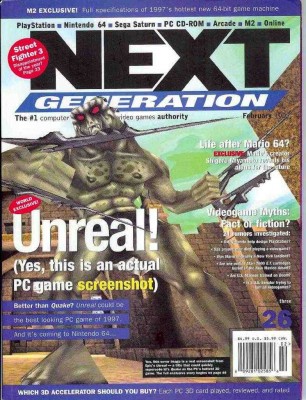
Emulation and Virtualisation
For many people, getting older programs to run in newer systems is more about the means than the end. After all, once you finally get the program or game running half way decently, it will need to have the life tweaked out of it; but heck, that’s half the fun for some of us.
For most people however, a simple fix is usually the answer without resorting to the alchemy of DOS commands or Origami.
For 16 bit DOS video games that need 3D acceleration to be appreciated in all their glory, DOSBox is an excellent solution for those who are prepared to delve into DOS commands and folder mounting.
A subversion (SVN) of DOSBox -Daum, written by ykhwong also incorporates Glide, OpenGL and other useful features and should definitely be added to your list.
It doesn’t just stop at vanilla DOSBox though; for those who aren’t comfortable with clunky line commands, an easy to use front end or user interface can be a Godsend. One very useful and intuitive program is D-Fend Reloaded, which simplifies the mounting of drives and other commands by using easy to follow wizards.

The program is incredibly versatile and can even be used as a portable version on your USB flash drive.
Of course, one can’t ignore Virtual Box from Oracle, being one of the most popular virtualisation programs currently available. If you’re running a 64 bit version of Windows for example, and you need to get that 16 bit DOS program running, this is an excellent solution (with a 32 bit guest) and a lot of fun to play with, especially if you want those pangs of nostalgia by installing Windows 3.11 as a guest in Virtual Box. For gaming however, it’s not the ideal solution as the 3D hardware support provided in the VirtualBox Guest Additions is ‘experimental’ according to their FAQ and I’ve been unable to invoke 3D acceleration at all.
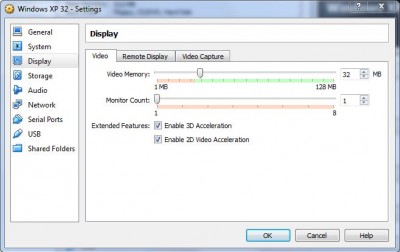
In terms of gaming therefore, emulation is much preferred to virtualisation, because the virtual machine simulates the complete hardware in software.
In fact, a large and enthusiastic community with many years of experience continues to support ways of running older games on newer machines and one of the most detailed sources of wisdom is at Vogons.
Patching up

In the early days of 3D gaming one company, 3dfx, led the field and subsequently game developers would release patches to their games so that they could be transformed into glorious 3D.
Using their proprietary API Glide, 3dfx was able to achieve incredibly smooth game play with their range of Voodoo cards, which at the time were the must have graphics card.
The picture above is an excellent example, where the original is in software rendering and next in hardware 3D acceleration. In fact game patches eventually became an accepted norm in the early days of PC gaming; not so much a bad joke but more of an occupational hazard.

Of course, not all patches were solely to transform the game into 3D loveliness; many were serious compatibility fixes and could weigh in at more than 100 Mb, which was seriously heavy over a dial up connection.
Compatibility Mode, please.
With the launch of Windows XP in 2001, many questions were being asked regarding compatibility with Windows 95/98 games, but of course we needn’t have worried; Microsoft had that covered and compatibility mode has been carried forward to all current versions of Windows and works, most of the time.
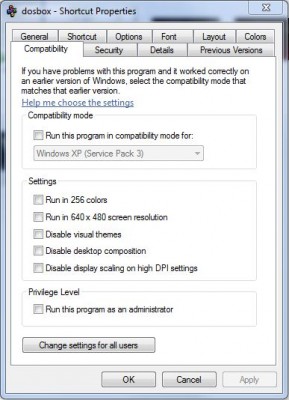
It has it’s quirks though and for many people, it’s worth trying numerous variations of compatibility mode, even when a game wasn’t written specifically for say Windows 2000 or NT, it sometimes works. But then so does pulling your underpants over your head and standing on one leg. Sometimes.
Glide Wrappers
Glide Wrappers are software programs that emulate the 3dfx Voodoo graphics cards’ native Glide API’s on top of OpenGL.
In other words, by using a Glide Wrapper with a game designed for that API, you will be able to get playing with almost any graphics card currently on the market just as if your card was an original 3dfx card.

Glidos is one such program which was originally written for Tomb Raider, but now has support for numerous other games including Grand Theft Auto. It’s a highly recommended program and whilst you can try it out for free, you will need to pay $10 to remove the in-game spinning logo and get the full product.
nGlide is another excellent wrapper which in this case is free of charge and has been tested on hundreds of Glide games and is compatible with all modern versions of Windows.
There are numerous other Glide Wrappers, many of which are listed here and sure enough, they really bring your games to life as they were originally designed.
In Part 3 of How to Run Older Games in New Systems, we’ll look at the transformation of older games using texture packs, mods and even total remakes.
***It’s worth bearing in mind that Tomb Raider (1996) used textures of 64 x 64 pixels, whilst Half Life 2 (2004) uses 1024 x 1024 pixels.
- Catch up with Part 1 of this series here: How to run older games on new systems – Part 1
- And read the final installment here: How to run older games on new systems – Part 3

sorry for this late post but I was wondering if any of the links on here would fix the clock speed issues found in many old games. I believe it’s something to do with how old cpu’s worked out speeds remembering that when these games came out having two cores wasn’t heard of never mind the multiple cores we see now. Games like Unreal Tournament, Deus ex etc. often have this issue
Thanks for your post Peter
In DOSBox there is the ability to change the emulated CPU clock speed, but of course this is only for DOS games.
I found a source at Sierra which has a listing of slow down utilities here: http://www.sierrahelp.com/Utilities/SlowdownUtilities.html
Please note that I’ve never tried any of the programs shown and would suggest that you use them at your own risk.
Let me know if any of these programs are helpful to you.
Have a nic3e day!