 There is some truly awesome freeware out there, some of which is unfortunately marred by the bundling of toolbars, advertizing modules and other sundry parasitic extras. Bundling aside, what is your take on freeware which is clean but is being regularly and constantly updated with newer versions? I guess there are two possible schools of thought; 1) that the developer is on the ball and continually improving the software… and 2) why the need for all the constant program updates, why didn’t the developer just get it right in the first place. I tend to fall into the latter category.
There is some truly awesome freeware out there, some of which is unfortunately marred by the bundling of toolbars, advertizing modules and other sundry parasitic extras. Bundling aside, what is your take on freeware which is clean but is being regularly and constantly updated with newer versions? I guess there are two possible schools of thought; 1) that the developer is on the ball and continually improving the software… and 2) why the need for all the constant program updates, why didn’t the developer just get it right in the first place. I tend to fall into the latter category.
Of course, there are some freeware products which, by their very nature, require regular updates, security programs in particular. However, there are a number of popular freeware products which do not appear to be bound by these necessities yet continue to release newer versions ad nauseum.
Calibre (Portable) eBook Converter – why all the updates?
A prime example is the terrific ebook conversion freeware Calibre (Portable), one of my must have applications yet one which also irritates me no-end with it’s constant updates requiring a fresh download each time. Here is a list of the recent official changelog dates, extracted direct from the Calibre site, indicating new version releases from the developer(s):
As you can see, this equates to a new version released at the rate of approximately one every week… and this history extends way beyond the past couple of months I have detailed here. Now, I concede that this is an area where the occasional update may be necessitated, but once a week… really?
CCleaner – why all the updates?
Another freeware which suffers with similar ‘update diarrhea’ is the perennial old favorite CCleaner. Piriform releases a new version, regular as clockwork, each and every month. Here is a rundown of the last 5 new version releases:
| Version Number | Release Date |
| 4.06.4324 | September 25th |
| 4.05.4250 | August 26th |
| 4.04.4197 | July 25th |
| 4.03.4151 | June 25th |
| 4.02.4115 | May 27th |
It’s not too difficult to comprehend why an updated version should be released occasionally for this type of software, mainly to help keep up with newer operating systems, newly released applications, or changes to existing ones but… I do find it very difficult to believe that this would necessitate anything like regular monthly updates.
Macrium Reflect Free – why all the updates?
Macrium Reflect Free is a another excellent product and another which releases updated versions with tedious monotony:
| Version Number | Release Date |
| 5.2.6427 | October 23rd |
| 5.2.6399 | September 27th |
| 5.2.6377 | September 6th |
| 5.2.6354 | August 5th |
| 5.2.6348 | July 26th |
Again, this is an area where one can quite understand the occasional new version release but what could possibly be happening every 3 weeks or so to necessitate all these updates?
I’m sure there would be plenty more examples but these are just three I use and recommend which all seem to follow a similarly irritating update regimen. While I can fully appreciate the requirements fundamental to further development, I find it difficult to believe that the technologies associated with these products are advancing at the same accelerated rate as the updates might suggest.
I can also appreciate that developers may be unaware of some bugs until such times as their software reaches a wider audience and feedback begins filtering through, but I find it equally difficult to understand how bugs and bug fixes just happen to crop up at such regularly spaced and consistent intervals. If there are indeed that many bugs being exposed as to necessitate so many updates so close together, then surely the developer should be checking/testing the software more thoroughly in the first place?
Maybe I am getting just too old and cranky but I have gotten to the stage now where I simply ignore most of the update notifications emanating from these products and just download a new version every now and then.
What do you think?

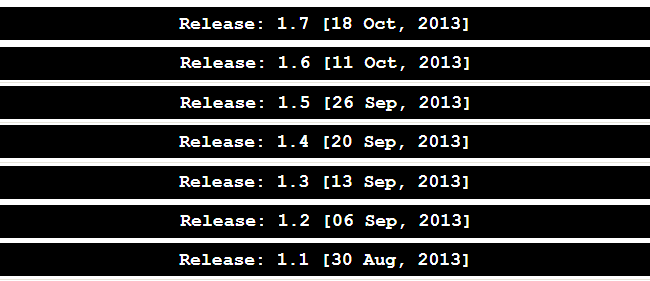
I agree Jim, constant updates for non Anti-Virus/Anti-Malware programs is a nuisance, for the reasons you indicated. The biggest pains-in-the-‘neck’ which come to mind are Oracle/ Java with their ever-present ‘hell-and-damnation’ Ask Toolbar with the tiny ticked box, and Adobe Flash Player with the McAfee Security Scan Plus tiny ticked box.
Fortunately for me, her indoors (lol @ Arthur Daly) always checks with me before downloading any updates.
Thanks,
Regards,
Jonno
Hey Jonno – Updates from Adobe and Oracle are usually security related so are quite necessary. However, it does beg the question as to why their software is so riddled with vulnerabilities in the first place. And yes, why these companies feel the need to include toolbars and other extras with their updates is beyond me. It’s an extremely irritating practice, and it’s almost always opt-out.
Cheers mate… Jim
It is difficult to know why the update is required unless the developer provides a lot of details as to why. I like it that CCleaner occasionally issues updates. It tells me the authors are still out there checking the software their program works on and are reacting to changes. My Chrome and Firefox update regularly and Thunderbird a little less so. Since CCleaner acts on these programs, I expect it has to be modified to keep up. It is a domino effect.
Fair nuff Tom but, I wouldn’t exactly describe regular and constant monthly updates as “occasional”.
I will sometimes read the release notes and if there is nothing significant, I ignore them!
Me too NK. Unfortunately, release notes/changelogs are not always made available by the developer.
And you can add ANOTHER update to CCleaner – version 4.07.4369 came out earlier today. Now of course with the release of Windows 8.1 last week I guess we can give that a pass, but it’s still a LOT of updates in the past few months…
Yes GD, it’s that time of the month again. 🙂
I generally turn off automatic update options, except for some security programs. If it works OK, the next might not, which has happened. Then, once in awhile, for some programs, I’ll check if there is an update and read what it is for (if they tell you). Infrequent updates are often due to new operating systems. Since mine hasn’t changed, I don’t need it.
I agree that with all the above comments. I use CC and when I do not always update it. When I do I noticed they let you know numerous times that they now have a “Pro” version.
Totally agree with sbruce45. Turning OFF the auto updates also frees up memory, which would be devoted to calling home to check if an update is ready. Prefer to do so manually, at my time. Great topic as always Jim, Mindblower!
There is a subtle difference between auto updates and update notifications. I do not allow any program to auto update but I keep most program update notifications activated just in case… notify but I’ll decide. Impact on resources is minimal and it doesn’t generally take very long to check through a changelog, where available.
I wouldn’t generally recommend turning off auto notification of updates. From a security perspective, best advice for most average users is to keep all software always up-to-date.
Cheers… Jim
I suspect that there is another reason why there are so many updates and that is to keep the developer’s request for financial support in front of users.
Of course, it is an excuse to once again try to get the user to buy the paid version or forget to opt out of the tag-along junkware. The actual program changes are often minimal
While I can see this being annoying for some, the thing is, updates like the ones mentioned are optional and so you can always skip them. I like to regularly check for updates and use FileHippo’s free update checker http://www.filehippo.com
I don’t find CCleaner’s update’s annoying because it’s only once a month generally so really there’s only 12 a year roughly (sometimes there’s emergency fix updates if a version has had an issue). CCleaner for example is updated for new software and new versions of software. For those who don;t need the new updates just ignore them.
I like Chrome’s updating because it show’s me Google is constantly trying out new features and trying to keep their product as secure as possible and having 3 versions Stable, Beta and Developer along with night builds gives those more advanced users access to early features.