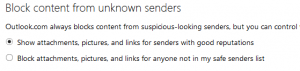Topic RSS
Topic RSSMarc, hyperlinks are displayed as per normal (active) in my received emails.
I checked all through Outlook's settings, the only option I could locate which might affect how links are displayed is under: Options>Preventing junk email>Files and reporting>Block content from unknown senders.
As you can see in the following screenshot, mine is set to "show":
Perhaps the senders are not hyperlinking the URLs in the first place Marc. When a sender is compiling an email and wants to insert an active link, they need to use the Insert a hyperlink feature in the menu, otherwise the link will just be in plain text (not hyperlinked).
Try sending yourself an email with a hyperlinked web address inserted and see how it displays when you receive it.
 Offline
OfflineMB, the options can be seen when you click the little cog at top right in Outlook.com.
Turns out that it's only messages I send when using Microsoft Office Outlook (2007-2010) to Hotmail (Outlook.com).
I assumed, wrongly, that a link inserted in the message text box would automatically show up at the other end as a hyperlink, ie the Outlook.com inbox.
Oddly, it does show up as a hyperlink in Gmail, regardless.
It turns out that when putting a hyperlink in a message in Outlook (Office version, as above), you have to click 'insert' and select 'hyperlink' and then put the link in the little box provided.
Seems a rather long winded way of carrying out a fairly simple and common task to me.
1 Guest(s)

 Log In
Log In Register
Register Home
Home