![]() Just over a week ago I published an article on how to Increase your browsing security easily and effectively. Co-incidentally, I just came across a very simple yet useful add-on for the Firefox browser which also helps in this regard. I am guessing Flagfox is a fairly new addition to Mozilla’s add-on library, at least I’d never come across it before. Here’s the description of Flagfox as per the developer:
Just over a week ago I published an article on how to Increase your browsing security easily and effectively. Co-incidentally, I just came across a very simple yet useful add-on for the Firefox browser which also helps in this regard. I am guessing Flagfox is a fairly new addition to Mozilla’s add-on library, at least I’d never come across it before. Here’s the description of Flagfox as per the developer:
Flagfox displays a country flag depicting the location of the current website’s server and provides a multitude of tools such as site safety checks, whois, translation, similar sites, validation, URL shortening, and more…
It’s a simple yet an ingenious premise; all that extra information regarding a particular site can be ascertained via a variety of alternative means, but with Flagfox it is all easily and quickly accessible from within a single unobtrusive source. Installing the Flagfox add-on places a flag icon at the far right of Firefox’s address bar. Hover the mouse cursor over the icon to view Domain name, IP address, and server location.
Right click for an extensive list of links to lookups, ratings, translation, etc.
You can get the Flagfox add-on here: https://addons.mozilla.org/en-us/firefox/addon/flagfox/
Flagfox couldn’t be described as a ‘major’ security tool by any stretch of the imagination, but it’s certainly both advisory and useful – and where security is concerned, every little bit helps.
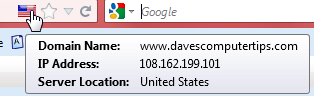

hi JIM
i went to firefox v16.01 add-ons and searched for ‘flagfox’ and they had no record of it, also extensions and plug-ins..no record…any thoughts?
thanks
chet norris
I have been using Flagfox for several years, nice little add-on.
Chet, here is a link to the website for Flagfox: http://flagfox.net/. I am using it on Firefox 15.0.1, I have no idea whether it will work on 16.01.
Hope this helps.
Sorry guys, looks like I forgot to include a link… duh!!
Thanks Justin for providing what I omitted. I’ve now added a link into the article.
And yes, Flagfox works fine in my 16.01.
Cheers… Jim
hi justin
u saved the day!! it worked thanks for your help. i wonder why it wouldn’t be listed in v16.01.
Once again informative article.
On Firefox I have been using this Flag fox which helps me to find out about Domain/Ip and server location. In browsing server location is important to me. I do not use countries which I could not trust. If I click on flag I can get more information from Geotool.
Jim I do not know if you already know two other Add ons one is Adblock Plus and Ghostery. I think these two are must for safe browsing.
Thank you
Hi Ari – Yes, both Adblock Plus and Ghostery are very well known and widely utilized. I prefer Adblock Plus myself.
Cheers… Jim
Chet,
FYI, I just installed it and I am using v16.01.
Jim, another very fine tool . . . thanks
Brian
my mistake, brian..i’m up to v16.02 but at any rate it’s now installed..thanks for the reply
Hello – whatever your name may be (Dave? JIM? or Brian?)
Since i’ve once ordered your ‘Letters’ while I read your comments to ‘TinyWall’ you sent me a few good informations!
Now it’s the ‘FlagFox’ you are recommending:
In that one window shown for example I can see two details that do not automatically belong to “…FOX…” – I hope.
WOT and that red shield with a big M on it are making me nervous – my Lenovo Net/NoteBook was equipped with MCAFFEE when I bought it new – as a beginner I took all interesting AddOns – like WOT and many others – it wasn’t easy to remove some of the annoying ‘helpers’ with their ‘penetrating behavior’ – maybe because WOT always was involved in the shown problems it is left in a bad memory.
To remove it was not easy and (as a beginner) I saw enemies in every thing that tried to stay against my intentions of keeping all decisions to myself.
By downloading something usefull it is not fair to ‘push’ things on the computer to users that are just starting to learn it ‘all’…
Like this terrible ‘searchnu?’ (was the name?) I had the ‘feeling’ it was something that came/worked together (with WOT) in a bad way!
If you do it yet in all your articles, and I didn’t recognize it – sorry – but if it is not,
> please give a notice or advice to the unexperienced reader if there are risks of taking anything on board that is not clearly shown as a part of the whole package to download – like ToolBars for example!
(some advices are usefull, like: “…take the hook away from… to prevent downloading…-…but if you want to have…you must choose….and can refuse it by….after downloading the whole….so it is not activated but still on your system….if you want to remove it after….you only have to….” and so on – once I had this opportunity and it was great to finish something without any risk of troubles later…
It’s possible that the picture was just taken from your desktod to show an example and so we see some actually running or used programs/addons that do not belong to the recommended product – it’s not easy to discover every different detail or priority in examples.
Thank you for helping -all over the world- my letter is not a short one – but we are used to tell ‘enough’ for understanding our ‘position’.
If there are some good advices to give to starting web-users like we are (4-5 month) we would be happy to read about in your answer.
(don’t wonder why we like your work and try buisy to write ‘english’ in this unperfect kind of explaining things we do not really know yet-
the good feeling while reading your articles was – since the first time with TinyWall – a quite different to our ‘german standard’ style!)
Greeting from SailingCityKiel Till Helge
Hi – My name is Jim, it’s clearly displayed both above the article (“By Jim Hillier)” and below the article (“About the author”).
I can assure you that all buttons/icons displayed in the screenshots above, with the obvious exception of Flagfox, are native to the Firefox browser and do not belong to any third party software or add-ons. There are no WOT or MSA icons present, so I am not quite sure what it is you are trying to say.
I do apologize but I’m afraid I have a hard time understanding much of what you have written, I am just hopeful that the majority is complimentary rather than derogatory.
Cheers… Jim (now try and remember the name :))